Este relatório abrange FreeBSD projetos relacionados entre janeiro e março 2012. É o primeiro dos quatro relatórios previstos para 2012. Este trimestre foi marcado por liberar a próxima grande versão do FreeBSD, 9.0, que foi finalmente lançada no início de Janeiro de 2012. O FreeBSD Projeto dedica o FreeBSD 9.0-RELEASE para a memória de Dennis M. Ritchie, um dos fundadores do Sistema Operacional UNIX. Nossa equipe de engenharia de lançamento esteve também ocupada com a preparação da 8.3-RELEASE, que foi publicamente anunciada em abril.
Obrigado a todos os reporters pelo excelente trabalho! Este relatório contém 27 entradas e nós esperamos que você goste de lê-lo.
Por favor, note que o prazo para submissões cobrindo o período entre abril e junho de 2012 é 15 de julho de 2012.
O texto abaixo está em sua íntegra, em inglês e os e-mails foram ofuscados:
Projects
* FreeBSD Services Control
* GNU-Free C++11 Stack
* Growing filesystems online
* The FreeNAS Project
User-land Programs
* Clang Replacing GCC in the Base System
* Replacing the Regular Expression Code
* The bsdconfig(8) utility
FreeBSD Team Reports
* Release Engineering Team Status Report
* The FreeBSD Foundation Team Report
Kernel
* DTrace Probes for the linuxulator
* HDMI/DisplayPort Audio Support in HDA Sound Driver (snd_hda)
* Improved hwpmc(9) Support for MIPS
* isci(4) SAS Driver
Network Infrastructure
* Atheros 802.11n Support
* IPv6 Performance Analysis
* Multi-FIB: IPv6 Support and Other Enhancements
Documentation
* The FreeBSD Japanese Documentation Project
Architectures
* FreeBSD/arm on Various TI Boards
* FreeBSD/powerpc on Freescale QorIQ DPAA
* NAND File System, NAND Flash Framework, NAND Simulator
* Porting DTrace to MIPS and ARM
Ports
* A New linux_base Port Based Upon CentOS
* BSD-licensed sort Utility (GNU sort Replacement)
* KDE/FreeBSD
* Perl Ports Testing
* The FreeBSD Haskell Ports
* The FreeBSD Ports Collection
__________________________________________________________________
A New linux_base Port Based Upon CentOS
Contact: Alexander Leidinger <netchild at FreeBSD.org>
We got a PR with a linux_based port which is based upon CentOS 6.
Currently this can only be used as a test environment, as it depends
upon a more recent linux kernel version, than the linuxulator provides.
As of this writing, I'm in the process of preparing a commit of this
port.
Open tasks:
1. Repocopy by portmgr.
2. Add conflicts in other linux_base ports.
3. Commit the CentOS based one.
4. Some cleanup.
__________________________________________________________________
Atheros 802.11n Support
URL: http://wiki.FreeBSD.org/AdrianChadd/AtherosTxAgg
URL: http://wiki.FreeBSD.org/dev/ath(4)
Contact: Adrian Chadd <adrian at FreeBSD.org>
802.11n station and hostap support is now fully functional, sans
correct hostap side power saving. TX aggregation and TX BAR handling is
implemented.
Station chip power saving is not implemented at all yet, it's not in
the scope of this work.
Testers should disable bgscan (-bgscan) as scan/bgscan will simply drop
any traffic in the TX/RX queues, causing potential traffic stalls.
Open tasks:
1. Fix up hostap side power save handling.
2. Implement filtered frames support in the driver.
3. Fix scan/bgscan to correctly buffer and retransmit frames when
going off channel, so frames are not just "dropped" - this causes
issues in the aggregation sessions and may cause traffic stalls.
4. Test/fix any issues with adhoc 802.11n support.
__________________________________________________________________
BSD-licensed sort Utility (GNU sort Replacement)
URL: http://www.FreeBSD.org/cgi/cvsweb.cgi/ports/textproc/bsdsort/
URL:
http://pubs.opengroup.org/onlinepubs/9699919799/utilities/sort.html
Contact: Oleg Moskalenko <oleg.moskalenko at citrix.com>
Contact: Gábor Kövesdán <gabor at FreeBSD.org>
Currently the BSD sort reached usable stable stage. It is stable, it is
as fast as the GNU sort, and it supports multi-byte locales (this is
something that GNU sort does not do correctly). BSD sort has all
features of GNU sort 5.3.0 (version included into FreeBSD) with some
extra features and bug fixes.
Open tasks:
1. Add BSD sort into HEAD as an alternative, installed as bsdsort. If
proven to work as expected, change it to the default sort version
and remove GNU sort.
2. Investigate the possibility of a multi-threaded sort implementation
and implement it, if it proves more efficient.
3. Upgrade BSD sort features to include some obscure new features in
the latest GNU sort version 8.15.
__________________________________________________________________
Clang Replacing GCC in the Base System
URL: http://wiki.FreeBSD.org/BuildingFreeBSDWithClang
Contact: Brooks Davis <brooks at FreeBSD.org>
Contact: David Chisnall <theraven at FreeBSD.org>
Contact: Dimitry Andric <dim at FreeBSD.org>
Contact: Ed Schouten <ed at FreeBSD.org>
Contact: Pawel Worach <pawel.worach at gmail.com>
Contact: Roman Divacky <rdivacky at FreeBSD.org>
Both FreeBSD 10.0-CURRENT and 9.0-STABLE now have Clang 3.0 release
installed by default. At least on 10.0-CURRENT, both world and the
GENERIC kernel can be completely built without any -Werror warnings.
This may not be the case for all custom kernel configurations yet.
As of r231057, there is a WITH_CLANG_EXTRAS option for src.conf(5),
which will enable a number of additional LLVM and Clang tools, such as
'llc' and 'opt'. These tools are mainly useful for people that want to
manipulate LLVM bitcode (.bc) and LLVM assembly language (.ll) files,
or want to tinker with LLVM and Clang themselves.
Also, as of r232322, there is a WITH_CLANG_IS_CC option for
src.conf(5), which will install Clang as /usr/bin/cc, /usr/bin/c++ and
/usr/bin/cpp, making it the default system compiler. Unless you also
use the WITHOUT_GCC option, gcc will still be available as
/usr/bin/gcc, /usr/bin/g++ and /usr/bin/gcpp.
The intent is to switch on this option by default rather sooner than
later, so we can start preparing for shipping 10.0-RELEASE with Clang
as as the default system compiler, and deprecating gcc.
In other news, we will import a newer snapshot of Clang soon, since
upstream LLVM/Clang has already announced their 3.1 release will be
branched April 16, 2012. Most likely, the actual 3.1 release will be
follow a few weeks later, after which we will do another import.
Last but not least, there are many ports people working on making our
ports compile properly with Clang. Fixes are checked in on a very
regular basis now, and full exp-runs with Clang are also done fairly
regularly. Of course, there are always a few difficult cases,
especially with very old software that will not even compile with newer
versions of gcc, let alone clang.
Open tasks:
1. One of the most important tasks at the moment is to actually build
and run your entire FreeBSD system with Clang, as much as possible.
Any compile-time or run-time problems should be reported to the
appropriate mailing list, or filed as a PR. If you have patches
and/or workarounds, that would be even better.
2. Clang should have gotten better support for cross-compiling after
3.0, so as soon as a 3.1 version is imported, we will need to look
at ways to get the FreeBSD world and kernels to cross-compile. This
is mainly of use for ARM and MIPS, which are architectures you
usually do not want to build natively on.
3. Help to make unwilling ports build with Clang is always needed, and
greatly appreciated. Please mail the maintainer of your favorite
port with patches, or file PRs.
__________________________________________________________________
DTrace Probes for the linuxulator
Contact: Alexander Leidinger <netchild at FreeBSD.org>
Recently DTrace in the kernel was improved to be able to load kernel
modules with static dtrace providers after the dtrace modules. This
allows me to commit my linuxulator specific static provider work to
-CURRENT.
Together with the linuxulator DTrace probes I developed some D scripts
to check various code paths in the linuxulator. Those scripts check
various error cases which may be interesting to verify userland code,
but also linuxulator internals like locks.
As of this writing I'm in the process of updating a test machine to a
more recent -current to prepare the commit.
__________________________________________________________________
FreeBSD Services Control
URL: http://people.FreeBSD.org/~trhodes/fsc/
Contact: Tom Rhodes <trhodes at FreeBSD.org>
After a while of moving and getting a new job, I finally got back to
this project (also thanks to several submissions by Julian Fagir), a
new version has been uploaded along with a short description page. The
current version supports more options, a configuration file, and
updated rc.d script. It also includes manual page updates and an
optional debugging mode.
__________________________________________________________________
FreeBSD/arm on Various TI Boards
URL: http://svnweb.FreeBSD.org/base/projects/armv6/sys/arm/ti/
Contact: Ben Gray <bgray at FreeBSD.org>
Contact: Olivier Houchard <cognet at FreeBSD.org>
Contact: Damjan Marion <dmarion at FreeBSD.org>
Contact: Oleksandr Tymoshenko <gonzo at FreeBSD.org>
The goal of this project is to get FreeBSD running on various popular
boards that use TI-based SoCs like OMAP3, OMAP4, AM335x. Project covers
some ARM generic Cortex-A components: GIC (Generic Interrupt
Controller), PL310 L2 Cache Controller and SCU.
PandaBoard (TI OMAP4430) and PandaBoard ES (OMAP4460) Dual core ARM
Cortex-A9 board support includes: USB, onboard Ethernet over USB, GPIO,
I2C and MMC/SD card drivers. Board works in multiuser mode over NFS
root.
BeagleBone (TI AM3358/AM3359) single core ARM Cortex-A8 based board
support currently includes: Ethernet, L2 cache, GPIO, I2C. Board works
in multiuser mode over NFS root.
Open tasks:
1. Completing missing peripherals: DMA, SPI, MMC/SD, Video, Audio.
2. Completing SMP support and testing.
3. Importing BeagleBoard (OMAP3) code to SVN.
4. Improving overall stability and performance.
__________________________________________________________________
FreeBSD/powerpc on Freescale QorIQ DPAA
URL:
http://www.freescale.com/webapp/sps/site/prod_summary.jsp?code=P2040
URL:
http://www.freescale.com/webapp/sps/site/prod_summary.jsp?code=P3041
URL:
http://www.freescale.com/webapp/sps/site/prod_summary.jsp?code=P5020
URL:
http://www.freescale.com/webapp/sps/site/homepage.jsp?code=64BIT&fsrch=
1&sr=1
Contact: Michal Dubiel <md at semihalf.com>
Contact: Rafal Jaworowski <raj at semihalf.com>
Contact: Piotr Ziecik <kosmo at semihalf.com>
This work is bringing up the FreeBSD on Freescale QorIQ Data Path
Acceleration Architecture (DPAA) system-on-chips along with device
drivers for integrated peripherals. Since the last status report, the
following support has been added:
* Ethernet (full network functionality using Regular Mode of DPAA
infrastructure)
* QorIQ P5020 SoC (e5500 core in legacy 32-bit mode)
* P5020 QorIQ Development System support
* Initial support for Enhanced SDHC
The next step is:
* e5500 core in native 64-bit mode
Related publications:
* Michal Dubiel, Piotr Ziecik, "FreeBSD on Freescale QorIQ Data Path
Acceleration Architecture Devices", AsiaBSDCon, March 2012, Tokyo,
Japan.
__________________________________________________________________
GNU-Free C++11 Stack
Contact: David Chisnall <theraven at FreeBSD.org>
Since the last status report, the combination of libc++ and libcxxrt
has received some additional testing and gained some new features
including support for ARM EABI. With clang 3.1, we now pass all of the
C++11 atomics tests.
The xlocale implementation (required for libc++) has been tested with a
variety of ports that were originally written for the Darwin
implementation, and bugs that this testing uncovered have been fixed.
This should be released in 9.1.
In -CURRENT, we are now building libsupc++ as a shared library. This
provides the ABI layer and building it as a shared library means that
we can replace it with libcxxrt easily. If you are running -CURRENT,
please try using libmap.conf to enable libcxxrt instead of libsupc++.
If libstdc++ is using libcxxrt, you can now link against both libraries
that are using libstdc++ and libc++, making the migration slightly
easier, although you cannot pass STL objects between libraries using
different STL versions.
We still need a replacement for some parts of libgcc_s and for the
linker, but we're on track for a BSD licensed C++ stack in 10.0.
Open tasks:
1. Test ports with libc++. Hopefully most will Just Work, but others
may need patches or have a hard dependency on libstdc++.
2. Enable building libc++ by default. This is dependent upon building
with clang, because the version of gcc in the base system does not
support C++11 and so can not be used to build libc++.
3. Removing libstdc++ from the base system and making it available
through ports for backwards compatibility.
__________________________________________________________________
Growing filesystems online
Contact: Edward Tomasz Napierala <trasz at FreeBSD.org>
The goal of this project is to make it possible to grow a filesystem,
both UFS and ZFS, while it's mounted read-write. This includes changes
to both filesystems, GEOM infrastructure, and the da(4) driver. For
testing purposes, I've also added resizing to mdconfig(8) and
implemented LUN resizing in CAM Target Layer.
From the system administrator point of view, this makes it possible to
resize mounted partition using gpart(8) and then resize the filesystem
on it using growfs(8) - all without unmounting it first; especially
useful if it's a root filesystem.
All the functionality works and is in the process of being refined,
reviewed and merged to HEAD.
This project is sponsored by The FreeBSD Foundation.
Open tasks:
1. The write suspension infrastructure (/dev/ufssuspend) implemented
to make resizing possible makes it also possible to implement
online tunefs(8) and fsck(8).
2. Right now, there is no way for a GEOM class to veto resizing --
classes are notified about resize and they can either adapt, or
wither. Many classes store their metadata in the last sector,
though, so resizing a partition containing e.g. gmirror will make
it inoperable. It would be nice if geom_mirror(4) could veto
resizing, so the administrator attempting to shoot himself in the
foot would get a warning.
__________________________________________________________________
HDMI/DisplayPort Audio Support in HDA Sound Driver (snd_hda)
Contact: Alexander Motin <mav at FreeBSD.org>
snd_hda(4) driver got number of improvements to better support
HDMI/DisplayPort audio, such as:
* Added fetching EDID-Like Data from the CODEC and video driver,
describing audio capabilities of the display device.
* Added setting HDMI/DP-specific CODEC options, such as number of
channels, speakers configuration and channels mapping.
* Added support for more multichannel formats. For HDMI and
DisplayPort device now supported: 2.0, 2.1, 3.0, 3.1, 4.0, 4.1,
5.0, 5.1, 6.0, 6.1, 7.0 and 7.1 channels.
* Added support for compressed streams passthrough with data rate
6.144 - 24Mbps, such as DTS-HD Master Audio or Dolby TrueHD.
* Added support for HDA bus multiplexing to handle higher data rates
(up to 92, 184 or more Mbps, depending on hardware capabilities).
It allows to handle several 192/24/8 LPCM playback streams
simultaneously.
Above functionality was successfully tested on NVIDIA GT210 and GT520
video cards with nvidia-driver-290.10 driver. HDMI audio on older
NVIDIA ION and Geforce 8300 boards still does not work for unknown
reason. There are also successful reports about Intel video with latest
KMS-based drivers. Support for ATI cards is limited to older cards,
because video driver supporting newer cards does not support HDMI
audio.
The code was committed to HEAD and merged to 9-STABLE branch.
Project sponsored by iXsystems, Inc.
Open tasks:
1. Make better use of received EDID-Like Data.
2. Identify and fix problem with older NVIDIA cards.
__________________________________________________________________
Improved hwpmc(9) Support for MIPS
Contact: Oleksandr Tymoshenko <gonzo at FreeBSD.org>
hwpmc(9) for MIPS has been reworked. The changes include:
* msip24k code was split to CPU-specific and arch-specific parts to
make adding support for new CPUs easier
* Added support for Octeon PMC
* Added sampling support for MIPS in general
__________________________________________________________________
IPv6 Performance Analysis
URL: http://people.FreeBSD.org/~bz/bench/
Contact: Bjoern A. Zeeb <bz at FreeBSD.org>
IPv6 performance numbers were often seen (significantly) lower on
FreeBSD when compared to IPv4. Continuing last years IPv6-only kernel
efforts this project looked at various reasons for this and started
fixing some.
As part of the project a benchmark framework was created that could
carry out various tests including reboots in between runs and gather
results reproducibly without user intervention. It allows regular
benchmarking with minimal configuration and easy future extension for
more benchmarks.
As a result of the initial analysis, UDP locking and route lookups were
improved, and delayed checksumming, TSO6 and LRO support for IPv6 were
implemented. Following this checksum "offload" for IPv6 on loopback was
enabled and various further individual improvements, both locking and
general code changes, as well as a reduction of the cache size
footprint were carried out. Some of the changes were equally applied to
IPv4.
Performance numbers on physical and loopback interfaces are on par with
IPv4 when using offload support with TCP/IPv6, which is a huge
improvement. UDP and non-offload numbers on IPv6 have generally
improved but are still lower than on IPv4 and will need future work to
catch up with a decade of IPv4 benchmarking and code path
optimizations. UDP IPv6 minimal size send path packets per second (pps)
numbers however have increased beating IPv4 when sending to a local
discard device.
This gets us really close to being able to prefer IPv6 by default
without causing loopback performance regressions. For physical
interfaces, cxgb(4) in HEAD already supports IPv6 TCP offload and
LRO/v6 support was added. To be able to get more test results on
different hardware, both ixgbe(4) and cxgbe(4) were also updated to
support TSO6 and LRO with IPv6.
Some of the insights gained from this work will help upcoming
discussions on both the lower/link-layer overhaul as well as for the
mbuf changes to prepare our stack for more, future improvements (ahead
of time).
I once again want to thank the FreeBSD Foundation and iXsystems for
their support of the project, as well as George Neville-Neil for
providing review.
Having set the start to close one of the biggest feature parity gaps
left I will continue to improve IPv6 code paths and hope that we will
see more contributions and independent results from the community as
well soon.
Open tasks:
1. Carefully merge code changes to SVN.
__________________________________________________________________
isci(4) SAS Driver
Contact: Jim Harris <jimharris at FreeBSD.org>
An Intel-supported isci(4) driver, for the integrated SAS controller in
Intel's C600 chipsets, is now available in head, stable/9, stable/8 and
stable/7.
The isci(4) driver will also be part of the FreeBSD 8.3 release.
__________________________________________________________________
KDE/FreeBSD
URL: http://FreeBSD.kde.org
URL: http://FreeBSD.kde.org/area51.php
Contact: KDE FreeBSD <kde at FreeBSD.org>
The team has made many releases and upstreamed many fixes and patches.
The latest round of releases include:
* KDE SC: 4.7.4 (in ports) and 4.8.0, 4.8.1, 4.8.2 (in area51)
* Qt: 4.8.0, 4.8.1 (in area51)
* PyQt: 4.9.1; SIP: 4.13.2 (in area51)
* KDevelop: 2.3.0; KDevPlatform: 1.3.0 (in area51)
* Calligra: 2.3.87 (in area51)
* Amarok: 2.5.0
* CMake: 2.8.7
Due to the prolonged port freeze the KDE team has not been able to
update KDE in Ports as it is considered a intrusive change.
The team is always looking for more testers and porters so please
contact us at kde at FreeBSD.org and visit our home page at
http://FreeBSD.kde.org.
Open tasks:
1. Testing KDE SC 4.8.2.
2. Testing KDE PIM 4.8.2.
3. Testing phonon-gstreamer and phonon-vlc as the phonon-xine backend
was deprecated (but will remain in the ports for now).
4. Testing the Calligra beta releases (in the area51 repository).
__________________________________________________________________
Multi-FIB: IPv6 Support and Other Enhancements
URL: http://svnweb.FreeBSD.org/base/projects/multi-fibv6/
Contact: Bjoern A. Zeeb <bz at FreeBSD.org>
Contact: Alexander V. Chernikov <melifaro at FreeBSD.org>
In 2008 the multiple forwarding information base (FIB) feature was
introduced for IPv4 allowing up to 16 distinct forwarding ("routing")
tables in the kernel. Thanks to the sponsorship from Cisco Systems,
Inc. this feature is now also available for IPv6 and one of the bigger
IPv6 feature-parity gaps is closed. The changes have been integrated to
HEAD, were merged back to stable/9 and stable/8 and will be part of
future releases for these branches. A backport to stable/7 is also
available in the project branch. If more than one FIB is requested,
IPv6 FIBs will be added along the extra IPv4 FIBs without any special
configuration needed and programs like netstat and setfib, as well as
ipfw, etc. were extended to seamlessly support the multi-FIB feature on
both address families.
Thanks to the help of Alexander V. Chernikov all usage of the multi-FIB
feature is now using the boot-time variable rather than depending on
the compile time option. In HEAD this now allows us you to use the
multi-FIB feature with GENERIC kernels not needing to recompile your
own anymore. The former kernel option can still be used to set a
default value if desired. Otherwise the net.fibs loader tunable can be
used to request more than one IPv6 and IPv4 FIB at boot time.
Last, routing sockets are now aware of FIBs and will only show the
routing messages targeted at the FIB attached to. This allows route
monitor or routing daemons to get selective updates for just a specific
FIB.
__________________________________________________________________
NAND File System, NAND Flash Framework, NAND Simulator
URL: http://svnweb.FreeBSD.org/base/projects/nand/
Contact: Grzegorz Bernacki <gjb at semihalf.com>
Contact: Mateusz Guzik <mjg at semihalf.com>
The NAND Flash stack consists of a driver framework for NAND
controllers and memory chips, a NAND device simulator and a fault
tolerant, log-structured file system, accompanied by tools, utilities
and documentation.
NAND FS support merged into "nand" project branch:
* NAND FS filesystem
* NAND FS userland tools
NAND Framework and NAND simulator merged into "nand" project
branch:
* NAND framework: nandbus, generic nand chips drivers
* NAND Flash controllers (NFC) drivers for NAND Simulator and Marvell
MV-78100 (ARM)
* NAND tool (which allows to erase, write/read pages/oob, etc.
The next steps include:
* Fix bugs
* Merge into HEAD
Work on this project is supported by the FreeBSD Foundation and Juniper
Networks.
__________________________________________________________________
Perl Ports Testing
URL: http://wiki.FreeBSD.org/Perl#Test_Dependencies
Contact: Steve Wills <swills at FreeBSD.org>
Many Perl modules in ports come with test cases included with their
source. This project's goal is to ensure that all these tests pass.
Significant progress has been made on this project. The change to build
perl with -pthread was committed and no issues have been reported. Many
ports have had missing dependencies added and/or other changes and
approximately 90% of p5- ports pass tests. Work is being done on
bringing testing support out of ports tinderbox.
Open tasks:
1. Finish work on patch to bring testing support to ports.
2. Add additional support for testing other types of ports such as
python and ruby.
__________________________________________________________________
Porting DTrace to MIPS and ARM
Contact: Oleksandr Tymoshenko <gonzo at FreeBSD.org>
The major part of DTrace has been ported to MIPS platform. Supported
ABIs: o32 and n64. n32 has not been tested yet. MIPS implementation
passes 853 of 927 tests from DTrace test suite.
The fbt provider and userland DTrace are not supported yet.
The port to ARM is in progress.
Open tasks:
1. Userland DTrace support for MIPS.
2. Investigate amount of effort required for getting fbt provider work
at least partially.
3. Find proper solution for cross-platform CTF data generation
(required for ARM).
__________________________________________________________________
Release Engineering Team Status Report
URL: http://www.FreeBSD.org/releng/
Contact: Release Engineering Team <re at FreeBSD.org>
On behalf of the FreeBSD Project the Release Engineering Team was are
pleased to announce the release of the FreeBSD 8.3-RELEASE on April
18th, 2012.
With the FreeBSD 8.3 release cycle completed our focus shifts to
preparing for the FreeBSD 9.1-RELEASE. A schedule will be posted
shortly, with the release target date set for mid-July 2012.
__________________________________________________________________
Replacing the Regular Expression Code
URL: http://svnweb.FreeBSD.org/base/user/gabor/tre-integration/
URL: http://laurikari.net/tre/
URL:
http://www.tdk.aut.bme.hu/Files/TDK2011/POSIX-regularis-kifejezesek1.pd
f
Contact: Gábor Kövesdán <gabor at FreeBSD.org>
Since the last status report, there has been a significant progress in
optimizing TRE. The multiple pattern heuristic code is mostly finished
and it distinguishes several different cases to speed up pattern
matching. It extracts literal fragments from the original patterns and
uses a multiple pattern matching algorithm to find any occurrence. GNU
grep uses the Commentz-Walter algorithm, which is an automaton-based
algorithm, while in this project, it has been decided to use a
Wu-Manber algorithm, which is more efficient and also easier to
implement. In the current state, it does not work entirely yet and some
cases, like the REG_ICASE flag are not yet covered. This is the next
major step to complete this multiple pattern interface. In the
development branch, BSD grep is already modified to use this new
interface so it can be used for testing and debugging purposes.
Open tasks:
1. Finish multiple pattern heuristic regex matching.
2. Implement GNU-specific regex extensions.
3. Test standard-compliance and correct behavior.
__________________________________________________________________
The bsdconfig(8) utility
URL: http://druidbsd.cvs.sf.net/viewvc/druidbsd/bsdconfig/
URL: http://druidbsd.sf.net/download/bsdconfig/bsdconfig-20120512-1.svg
URL:
http://druidbsd.sf.net/download/bsdconfig/bsdconfig-20120512-1i.svg
Contact: Devin Teske <dteske at FreeBSD.org>
Contact: Ron McDowell <rcm at fuzzwad.org>
Approaching 20,000 lines of sh(1) code, the bsdconfig(8) tool is
approximately 70% complete. Upon completion of this project,
bsdconfig(8) will represent (in conjunction with already-existing
bsdinstall(8)) a complete set of utilities capable of purposefully
deprecating sysinstall(8) in FreeBSD 9 and higher. This project has
been a labor of love for Ron McDowell and I for over 90 days now and we
are approaching the completion of this wonderful tool.
Open tasks:
1. The "installer suite" modules for acquiring/installing binary
packages and additional distribution sets. Startup services module.
__________________________________________________________________
The FreeBSD Foundation Team Report
URL: www.FreeBSDFoundation.org
Contact: Deb Goodkin <deb at FreeBSDFoundation.org>
The Foundation sponsored AsiaBSDCon 2012 which was held in Tokyo,
Japan, March 22-25. We were represented at SCALE on Jan 21 and NELF on
March 17. This quarter we plan on being at ILF (Indiana LinuxFest)
April 14th, BSDCan May 11-12, and SELF (Southeast LinuxFest) June 9.
We are proud to be a gold sponsor of BSDCan 2012, which will be held in
Ottawa, Canada, May 11-12. We are sponsoring 14 developers to attend
the conference.
We kicked off three foundation funded projects -- Growing Filesystems
Online by Edward Tomasz Napierala, Implementing auditdistd daemon by
Pawel Jakub Dawidek, and NAND Flash Support by Semihalf.
We are pleased to announce the addition of George Neville-Neil to our
board of directors. Deb Goodkin, our Director of Operations, was
interviewed by bsdtalk.
We announced a call for project proposals. We will accept proposals
until April 30th. Please read Project Proposal Procedures to find out
more.
FreeBSD 9.0 was released and we are proud to say we funded 7 of the new
features!
__________________________________________________________________
The FreeBSD Haskell Ports
URL: http://wiki.FreeBSD.org/Haskell
URL: https://github.com/freebsd-haskell/freebsd-haskell/
URL: https://github.com/freebsd-haskell/hsporter/
URL: https://github.com/freebsd-haskell/hsmtk/
Contact: Gábor PÁLI <pgj at FreeBSD.org>
Contact: Ashish SHUKLA <ashish at FreeBSD.org>
We are proud announce that the FreeBSD Haskell Team has committed the
Haskell Platform 2011.4.0.0 update, GHC 7.0.4 update, existing port
updates, as well new port additions to FreeBSD ports repository, which
were pending due to freeze for 9.0-RELEASE. Some of the new ports which
were committed include Yesod, Happstack, wxHaskell, gitit, Threadscope,
etc. and the count of Haskell ports in FreeBSD Ports tree is now almost
300. All of these updates will be available as part of upcoming
8.3-RELEASE.
We started project hsporter to automate creation of new FreeBSD Haskell
ports from .cabal file, as well as update existing ports. We also
published scripts which we were using in the FreeBSD Haskell project
under the project hsmtk.
Open tasks:
1. Test GHC to work with clang/LLVM.
2. Add an option to the lang/ghc port to be able to build it with
already installed GHC instead of requiring a separate GHC boostrap
tarball.
3. Add more ports to the Ports Collection.
__________________________________________________________________
The FreeBSD Japanese Documentation Project
URL: http://www.FreeBSD.org/ja/
URL: http://www.jp.FreeBSD.org/doc-jp/
Contact: Hiroki Sato <hrs at FreeBSD.org>
Contact: Ryusuke Suzuki <ryusuke at FreeBSD.org>
The same as before, the outdated contents in the www/ja subtree were
updated to the latest versions in the English counterpart. The updating
work of the outdated translations in the www/ja subtree is almost
complete. Only the translations of the release documents for old
releases may be outdated.
During this period, we translated the 9.0-RELEASE announcement and
published it in a timely manner. It seems that the Japanese version of
the release announcement is important for Japanese people as this page
has frequently been referenced.
For FreeBSD Handbook, translation work of the "cutting-edge" section is
still on-going. Some updates in the "printing" and the "linuxemu"
section were done.
Open tasks:
1. Further translation work of outdated documents in both
doc/ja_JP.eucJP and www/ja.
__________________________________________________________________
The FreeBSD Ports Collection
URL: http://www.FreeBSD.org/ports/
URL:
http://www.FreeBSD.org/doc/en_US.ISO8859-1/articles/contributing-ports/
URL: http://portsmon.FreeBSD.org/index.html
URL: http://www.FreeBSD.org/portmgr/index.html
URL: http://blogs.FreeBSDish.org/portmgr/
URL: http://www.twitter.com/freebsd_portmgr/
URL: http://www.facebook.com/portmgr
Contact: Thomas Abthorpe <portmgr-secretary at FreeBSD.org>
Contact: Port Management Team <portmgr at FreeBSD.org>
The ports tree slowly climbs above 23,000 ports. The PR count still
remains at about 1100.
In Q1 we added 2 new committers, took in 2 commit bits for safe
keeping, and had one committer return to ports work.
The Ports Management team have been running -exp runs on an ongoing
basis, verifying how base system updates may affect the ports tree, as
well as providing QA runs for major ports updates. Of note, -exp runs
were done for:
* Ports validation in the FreeBSD 10 environment
* Updates to bison, libtool and libiconv
* Set java/opendjdk6 as default java
* Tests with clang set as default
* Update to devel/boost and friends
* Update of audio/sdl and friends
* Tests for changes in the ports licensing infrastructure
* Update to devel/ruby1[8|9]
* Update to postresql
* Update to apr
* Checks for new x11/xorg
* Security update to security/gnutls
* Ongoing validation of infrastructure with pkgng
A lot of focus during this period was put into getting the ports tree
into a ready state for FreeBSD 8.3, including preparing packages for
the release.
Beat Gaetzi has been doing ongoing tests with the ports tree to ensure
a smooth transition from CVS to Subversion.
Open tasks:
1. Looking for help getting ports to build with clang.
2. Looking for help with Tier-2 architectures.
3. ports broken by src changes.
4. ports failing on pointyhat.
5. ports failing on pointyhat-west.
6. ports that are marked as BROKEN.
7. When did that port break?
8. Most ports PRs are assigned, we now need to focus on testing,
committing and closing.
__________________________________________________________________
The FreeNAS Project
URL: http://www.FreeNAS.org
Contact: Josh Paetzel <jpaetzel at FreeBSD.org>
Contact: Xin Li <delphij at FreeBSD.org>
FreeNAS 8.0.4 was released last month, which marks the end of the 8.0.x
branch in FreeNAS.
FreeNAS 8.2.0 is in BETA currently, and will hopefully be released by
the end of April.
It features a number of improvements over the 8.0.x line, including
plugin support, (the ability to run arbitrary software in jails), as
well as better integration between command line ZFS and the GUI.
Once 8.2.0 is out it will be quickly followed up with 8.3.0, which will
include a number of driver updates as well as the long awaited ZFS v28.
__________________________________________________________________
(c) 1995-2012 The FreeBSD Project. All rights reserved.




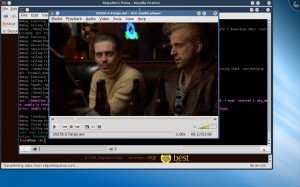

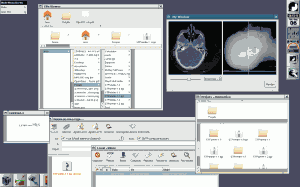
 BSD – Magazine
BSD – Magazine FreeBSD Brasil
FreeBSD Brasil Linux-BR
Linux-BR Root BSD
Root BSD