FreeBSD – Fim do Ports no CVS em 2013
Posted by gondim | Posted in FreeBSD | Posted on 07-09-2012
Tags:csup, cvs, cvsup, ports, subversion, svn
2
Para quem atualiza o ports através do cvs, à partir de 28 de Fevereiro de 2013 não estará mais disponível esse recurso. Aconselha-se usar o portsnap ou migrar para o svn (subversion). Abaixo a notícia na íntegra e outras explicações dos motivos que levaram à isso:
The development of FreeBSD ports is done in Subversion nowadays. For the sake of compatibility a Subversion to CVS exporter is in place which has some limitations. For CVSup mirroring cvsup based on Ezm3 is used which breaks regularly especially on amd64 and with Clang and becomes more and more unmaintainable. For those reasons by February 28th 2013 the FreeBSD ports tree will no longer be exported to CVS. Therefore ports tree updates via CVS or CVSup will no longer available after that date. All users who use CVS or CVSup to update the ports tree are encouraged to switch to portsnap(8) [1] or for users which need more control over their ports collection checkout use Subversion directly: % svn co https://svn0.us-west.FreeBSD.org/ports/head /usr/ports and update a checked out repository using: % cd /usr/ports && svn update Advanced users, or larger sites, might consider setting up a local svn mirror. Both for people doing direct checkouts and for people wanting to use a local mirror, they can access one of the public subversion servers [2]. How to set up a Subversion mirror using svnsync(1) is described in the FreeBSD Committers Guide [3]. Initial seeds to set up a svnsync mirror are provided on the FreeBSD FTP mirror sites under /pub/FreeBSD/development/subversion/. Binary packages for pkg_install are still provided via the FTP mirror network. There is also pkgng which is a feature rich replacement tool for pkg_install available in the ports tree under ports/ports-mgmt/pkg. Packages for pkgng are available on pkg.FreeBSD.org. To use pkg.FreeBSD.org at least pkgng 1.0 RC6 is needed and can be enabled in pkg.conf like this (where ${ABI} is dependent on your system): PACKAGESITE : http://pkg.freebsd.org/${ABI}/latest SRV_MIRRORS : YES With pkgng 1.0 SRV_MIRRORS is enabled by default and no longer needs to be set explicitly. If pkgng prior to 1.0 RC6 is used http://pkgbeta.FreeBSD.org can be used as packagesite instead. Please keep im mind that the pkgng infrastructure is still considered as beta. More information about pkgng can be found at http://wiki.FreeBSD.org/pkgng and https://github.com/pkgng/pkgng. Beat, on behalf of portmgr@ [1] http://www.FreeBSD.org/doc/handbook/updating-upgrading-portsnap.html [2] http://www.FreeBSD.org/doc/handbook/mirrors-svn.html [3] http://www.FreeBSD.org/doc/en_US.ISO8859-1/articles/committers-guide/subversion-primer.html




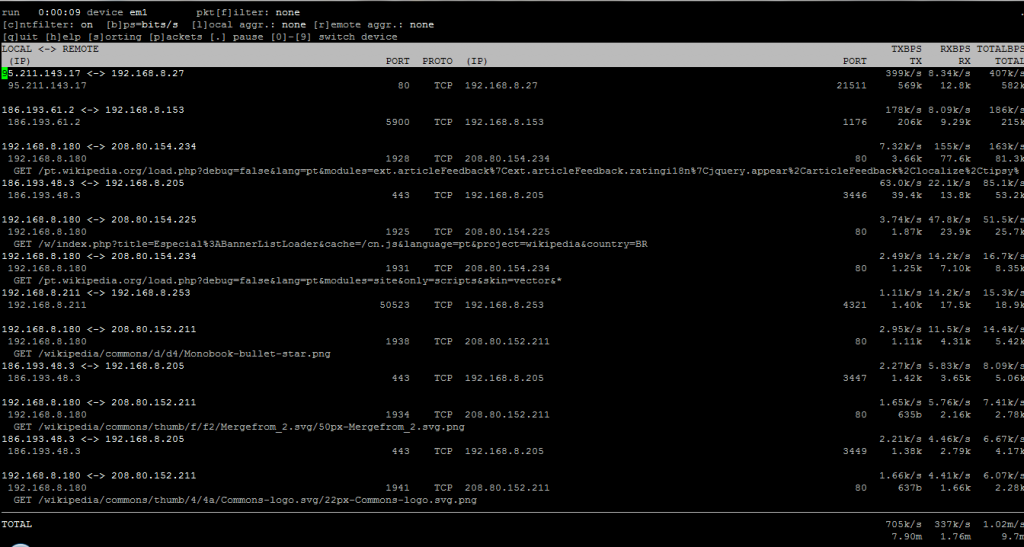

 BSD – Magazine
BSD – Magazine FreeBSD Brasil
FreeBSD Brasil Linux-BR
Linux-BR Root BSD
Root BSD